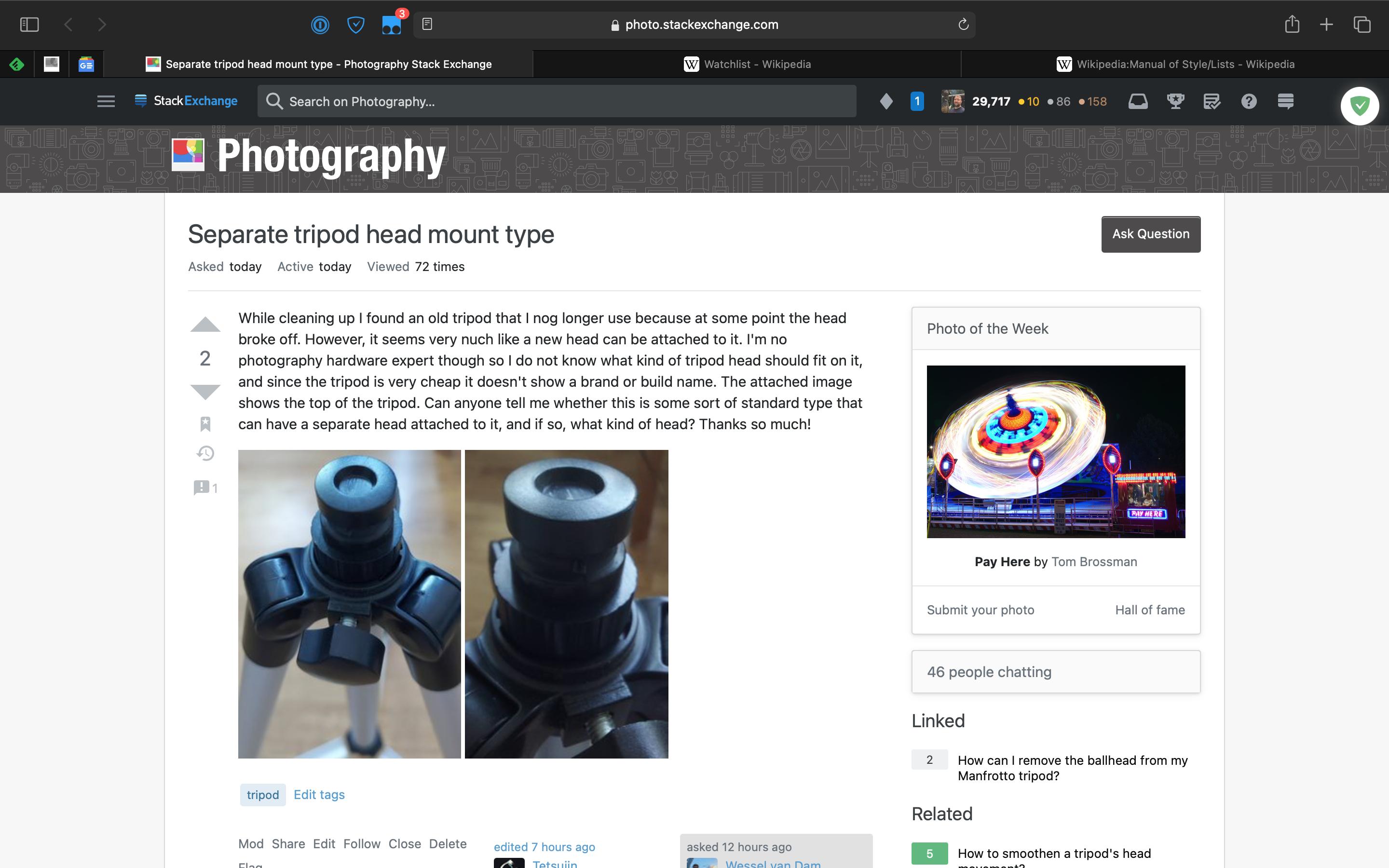Am I the only person that still accesses this site on a large enough monitor (with a non-metered internet connection) that prefers images that fill the column width to downsized versions that look like postage stamps on a 27" 2K monitor?
Specifically: This question included images provided by the OP that filled the width of the text column as displayed on my desktop using the Chrome browser. I thought it looked pretty good the way the O.P. posted it.
Later, another user reduced the size of the images to previews that look like postage stamps when the question is viewed via the setup I'm using.
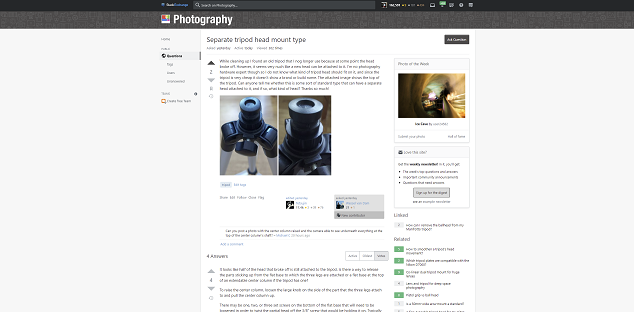
This isn't even quite the full width of my monitor, and I've cropped out the browser tabs and task bar at the top and bottom.
Is everyone else here using their phone or other smaller screen device on metered connections to use the site? Or are do most users use a laptop or desktop with a larger screen and an internet connection that doesn't charge by the kilobyte?