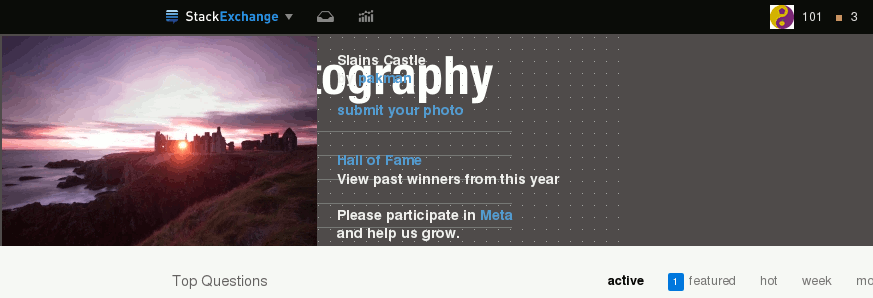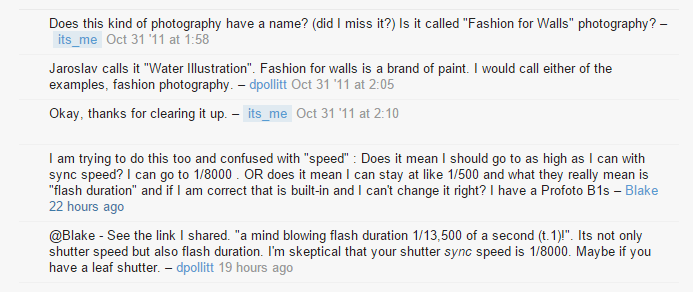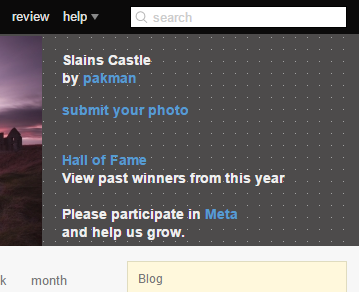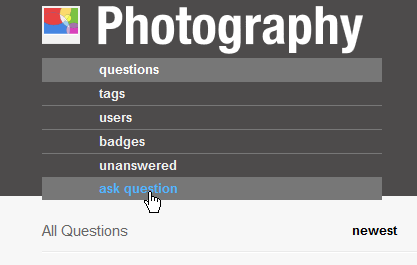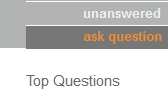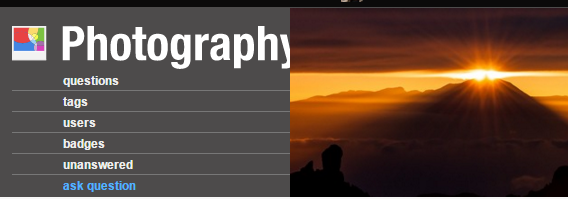A majority of the changes are not visible; these tweaks go along with recent updates that were made to Stack Overflow. We did make some changes to the link color on the main site and the background color on the meta site as we move away from dark-colored site design because of readability issues and consistency with other Stack Exchange Q&A network sites. We're also making the meta themes more and more consistent from site to site.
- We have updated the site's CSS to a newly refactored LESS system, so that it's easier for us to fix SE network CSS bugs globally and launch new features in the future.
- We've updated most of the graphics to SVG for retina support.
- We've fixed a LOT of obscure bugs that arose when new features were not thoroughly tested across the entire network.
- Plus, we've launched the new user profile.
Visually it should "feel" close to the old site with slight layout adjustments.
This update should retro-actively fix most of the old design bugs. If you see any new bugs, or old ones not yet fixed, please post an answer here to let us know!